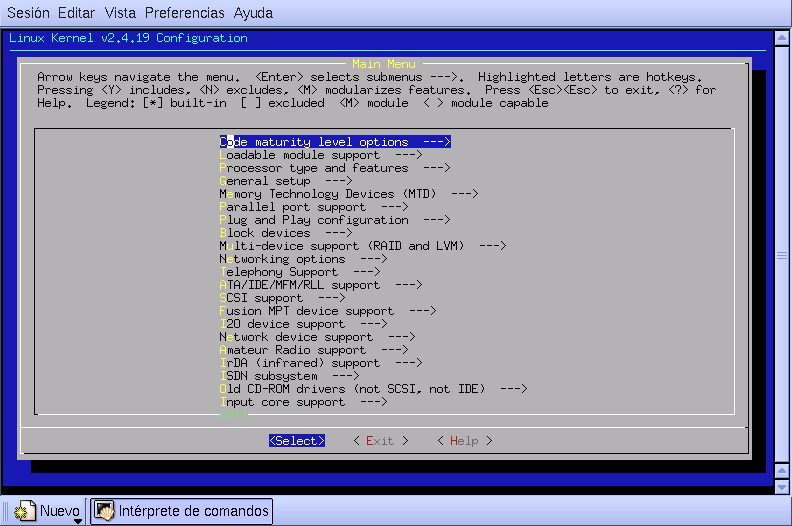 |
Email: pacolinux arroba inicia punto es
Web: http://aldarias.es/pacodebian
Con Linux Debian. En Valencia (España)
El documento tiene version .html, y .pdf, cambiando en el navegador la parte final podrás acceder a ambos.
Este documento es de libre reproducción siempre que se cite su fuente.
Realizado con: LATEX
Recomendable leer el Kernel Como:
http://es.tldp.org/COMO-INSFLUG/COMOs/Kernel-Como/Kernel-Como.html
Estos pasos son indicados en el fichero REAME del kernel q nos bajamos, el cual se puede leer una vez descomprimido.
Los pasos son:
Nota: En el aula podemos cogerlo desde donde diga el profesor y guardarlo en la carpeta del usuario.
#mv /home/usuario/linux-2.4.20.tar.bz2 /usr/src/
Nos cambiamos a la carpeta /usr/src/:
#cd /usr/src/
#apt-get install bzip2
#tar jxvf linux-2.4.20.tar.bz2
Para poder ejecutar make xconfig (qt interface), hay q instalar:
#apt-get install libqt3-dev make gcc bin86 libc6-dev kernel-package module-init-tools
Para poder ejecutar make gconfig (gtk interface de gnome), hay q instalar:
# apt-get install libglade2-dev make gcc bin86 libc6-dev kernel-package module-init-tools
# make oldconfig
Al salir nos crea un fichero .config
Al terminar haremos una copia para no perderla:
cp .config .config-oldconfig
Anadir esto:
image=/boot/linux2420
label=Linux2420
read-only
Make menuconfig es el recomendable, y para poder usarlo hay q instalar los paquetes:
make
gcc,
ncurses-bin
libncurses5-dev
Empecemos el proceso.
Ir a la carpeta donde esta el núcleo descomprimido
#cd /usr/src/linux-2.4.20
Leer la ayuda q viene:
#less README
Leer mas documentación:
#ll /usr/src/linux-2.4.19/Documentation/
Ejecutarlo:
# make menuconfig
Es importante coger la cpu q tenermos en la opción:
Processor Type
Nos genera un fichero llamado .config, donde se guarda lo que hayamos introducido Es bueno hacer una copoia de este fichero por si tenemos q volver a la situación anterior.
# dmesg Nos informa de las opciones cargadas
Hacer make psdocs o make pdfdocs o make htmldocs y mira en el directorio Documentation
------Copipasteo de una receta de la espiral -------
1º Instalar:
kernel-package kernel-source-2.4.3
kernel-doc-2.4.3 fakeroot tcl8.2-dev tk8.2-dev.
2º Desempaquetamos:
/usr/src/
tar xvIf /usr/src/kernel-source-2.4.3.tar.bz2
ln -s kernel-source-2.4.3 linux
cd linux/
3 Arrancamos la herramienta gráfica de configuración:
make xconfig
Recuerdo que es mejor entrar como superusuario con
ssh root@localhost
4 Compilamos:
make-kpkg cleantime make-kpkg --revision=mio1 kernel_image
5 Instalamos:
dpkg --install /usr/src/kernel-image-2.4.3_mio1_i386.deb
6 Ajustamos el arranque para permitir el arranque de los dos kernel:
el antiguo por si hay problemas, y el nuevo. El /etc/lilo.conf debería parecerse a:
boot=/dev/hda
compact
vga=ext
prompt
timeout=300
default=linux
image=/vmlinuz
root=/dev/hda2
label=linux
read-only
image=/boot/vmlinuz-2.2.19pre17
root=/dev/hda2
label=linux-old
read-only
other=/dev/hda1
label=win
7 Ejecutamos:
lilo
y reiniciamos con el nuevo kernel.
Teniendo debian 3.o y no me iba el sonido. El soporte para AC97 lo puedes tener de la siguiente forma. Lo primero es bajarte el ultimo kernel ya compilado para debian.
#apt get install kernel-image-2.4.18-686 (en el caso de que tengas un 686)
#apt get install kernel-headers-2.4.18-686 (lo mismo de antes)
luego te vas a /usr/src y haces un enlace simbólico a la carpeta /usr/src/linux (si no la tienes la creas)
#ln -s /usr/src/kernel-headers-2.4.18-686 /usr/src/linux
Una vez hecho eso y configurado el lilo para que te cargue ese kernel (si no sabes cómo dimelo y te lo explico). Una vez arrancado el nuevo kernel (compruebalo con uname -a) haces
#modconf
y alli ya encontrarás para cargar en el kernel el módulo de la ac97
General setup <*> Advanced Power Management BIOS support Ignore USER SUSPEND [*] Enable PM at boot time Make CPU Idle calls when idle Enable console blanking using APM RTC stores time in GMT [*] Allow interrupts during APM BIOS calls [*] Use real mode APM BIOS call to power off
Notas:
append="apm=power-off"
Ejemplo para 2.4.20 kernel
Code maturity level options --->
[*] Prompt for development and/or incomplete code/drivers
Networking options --->
[*] Network packets filtering (replace ipchains)
Networking options --->
IP: Netfilter Configuration --->
<M> Connection tracking (required for masq/NAT)
<M> FTP protocol support
<M> IRC protocol support
<M> IP tables support (required for filtering/masq/NAT)
<M> limit match support
<M> MAC address match support
<M> Packet type match support
<M> netfilter MARK match support
<M> Multiple port match support
<M> TOS match support
<M> LENGTH match support
<M> TTL match support
<M> tcpmss match support
<M> Connection state match support
<M> Connection tracking match support
<M> Unclean match support (EXPERIMENTAL)
<M> Packet filtering
<M> REJECT target support
<M> Full NAT
<M> MASQUERADE target support
<M> REDIRECT target support
<M> Packet mangling
<M> TOS target support
<M> MARK target support
<M> LOG target support
<M> TCPMSS target support
IDE, ATA and ATAPI Block devices <*> Enhanced IDE/MFM/RLL disk/cdrom/tape/floppy support <*> SCSI emulation support < > Include IDE/ATAPI CDROM support <*> SCSI emulation support SCSI support <*> SCSI support <*> SCSI CD-ROM support [*] Enable vendor-specific extensions (for SCSI CDROM) (NEW) <*> SCSI generic support Block devices <M> Loopback device supportMás información en: grabadora.html
Vamos a ver q eligo con make menuconfig con kernel 2.4.20:
Prompt for development and/or incomplete code/drivers
[*] Enable loadable module support [*] Set version information on all module symbols [*] Kernel module loader
(K6/K6-II/K6-III) Processor family [*] Machine Check Exception < > Toshiba Laptop support < > Dell laptop support < > /dev/cpu/microcode - Intel IA32 CPU microcode support <M> /dev/cpu/*/msr - Model-specific register support <M> /dev/cpu/*/cpuid - CPU information support (off) High Memory Support Math emulation MTRR (Memory Type Range Register) support Symmetric multi-processing support [*] Local APIC support on uniprocessors IO-APIC support on uniprocessors Unsynced TSC support
[*] Networking support [*] PCI support (Any) PCI access mode ISA bus support [*] PCI device name database EISA support MCA support [*] Support for hot-pluggable devices PCMCIA/CardBus support ---> PCI Hotplug Support ---> [*] System V IPC BSD Process Accounting [*] Sysctl support (ELF) Kernel core (/proc/kcore) format <*> Kernel support for a.out binaries <*> Kernel support for ELF binaries <*> Kernel support for MISC binaries [*] Power Management support <*> Advanced Power Management BIOS support [ ] Ignore USER SUSPEND [*] Enable PM at boot time [ ] Make CPU Idle calls when idle [ ] Enable console blanking using APM [ ] RTC stores time in GMT [*] Allow interrupts during APM BIOS calls [*] Use real mode APM BIOS call to power off
< > Memory Technology Device (MTD) support
<M> PC-style hardware <M> Multi-IO cards (parallel and serial) < > Support for PCMCIA management for PC-style ports [ ] Support foreign hardware [*] IEEE 1284 transfer modesl port support
<*> Plug and Play support <*> ISA Plug and Play support
<*> Normal floppy disk support < > Parallel port IDE device support < > Compaq SMART2 support < > Compaq Smart Array 5xxx support < > Mylex DAC960/DAC1100 PCI RAID Controller support <M> Loopback device support <M> Network block device support <M> RAM disk support (4096) Default RAM disk size Per partition statistics in /proc/partitions
Multiple devices driver support (RAID and LVM)
<*> Packet socket [ ] Packet socket: mmapped IO <M> Netlink device emulation [*] Network packet filtering (replaces ipchains) [*] Network packet filtering debugging [*] Socket Filtering <M> Unix domain sockets [*] TCP/IP networking [*] IP: multicasting [*] IP: advanced router [*] IP: policy routing [*] IP: use netfilter MARK value as routing key [*] IP: fast network address translation [*] IP: equal cost multipath [*] IP: use TOS value as routing key [*] IP: verbose route monitoring [*] IP: large routing tables [ ] IP: kernel level autoconfiguration < > IP: tunneling <M> IP: GRE tunnels over IP [*] IP: broadcast GRE over IP [ ] IP: multicast routing [*] IP: TCP Explicit Congestion Notification support [*] IP: TCP syncookie support (disabled per default) IP: Netfilter Configuration ---> < > 802.1Q VLAN Support --- < > The IPX protocol < > Appletalk protocol support Appletalk devices ---> < > DECnet Support < > 802.1d Ethernet Bridging QoS and/or fair queueing ---> Network testing ---> IP: Netfilter Configuration <*> Connection tracking (required for masq/NAT) <*> FTP protocol support <*> IRC protocol support <*> IP tables support (required for filtering/masq/NAT) <*> limit match support <*> MAC address match support <*> Packet type match support <*> netfilter MARK match support <*> Multiple port match support <*> TOS match support <*> ECN match support <*> DSCP match support <*> AH/ESP match support <*> LENGTH match support <*> TTL match support <*> tcpmss match support <*> Helper match support <*> Connection state match support <*> Connection tracking match support <*> Packet filtering <*> REJECT target support <*> Full NAT <*> MASQUERADE target support <*> REDIRECT target support [*] NAT of local connections (READ HELP) <*> Packet mangling <*> TOS target support
[*] Virtual terminal [*] Support for console on virtual terminal <*> Standard/generic (8250/16550 and compatible UARTs) serial support [*] Support for console on serial port [ ] Extended dumb serial driver options [ ] Non-standard serial port support [*] Unix98 PTY support (256) Maximum number of Unix98 PTYs in use (0-2048) <M> Parallel printer support [*] Support for console on line printer <M> Support for user-space parallel port device drivers I2C support ---> Mice ---> Joysticks ---> < > QIC-02 tape support Watchdog Cards ---> < > AMD 768 Random Number Generator support < > Intel i8x0 Random Number Generator support < > AMD 76x native power management (Experimental) < > /dev/nvram support < > Enhanced Real Time Clock Support < > Double Talk PC internal speech card support < > Siemens R3964 line discipline < > Applicom intelligent fieldbus card support Ftape, the floppy tape device driver ---> <*> /dev/agpgart (AGP Support) [ ] Intel 440LX/BX/GX and I815/I820/I830M/I830MP/I840/I845/I850/I860 support [ ] Intel I810/I815/I830M (on-board) support [*] VIA chipset support [ ] MD Irongate, 761, and 762 support [ ] AMD 8151 support [ ] Generic SiS support [ ] ALI chipset support [ ] Serverworks LE/HE support [*] Direct Rendering Manager (XFree86 DRI support) [*] Build drivers for old (XFree 4.0) DRM --- DRM 4.0 drivers <*> 3dfx Banshee/Voodoo3+ < > 3dlabs GMX 2000 < > ATI Rage 128 < > ATI Radeon < > Intel I810 < > Matrox G200/G400/G450 PCMCIA character devices ---> < > ACP Modem (Mwave) support
<M> Video For Linux Video For Linux ---> Radio Adapters ---> Video For Linux [*] V4L information in proc filesystem < > I2C on parallel port --- Video Adapters < > Mediavision Pro Movie Studio Video For Linux < > Quickcam BW Video For Linux < > W9966CF Webcam (FlyCam Supra and others) Video For Linux < > CPiA Video For Linux < > SAA5249 Teletext processor < > SAB3036 tuner < > Zoran ZR36057/36060 Video For Linux < > Zoran ZR36120/36125 Video For Linux
[*] Quota support <*> Kernel automounter support <*> Kernel automounter version 4 support (also supports v3) < > Reiserfs support <*> Ext3 journalling file system support [*] JBD (ext3) debugging support <*> DOS FAT fs support <*> MSDOS fs support < > UMSDOS: Unix-like file system on top of standard MSDOS fs <M> VFAT (Windows-95) fs support <M> Compressed ROM file system support [*] Virtual memory file system support (former shm fs) <M> ISO 9660 CDROM file system support [*] Microsoft Joliet CDROM extensions [*] Transparent decompression extension < > JFS filesystem support < > Minix fs support < > FreeVxFS file system support (VERITAS VxFS(TM) compatible) < > NTFS file system support (read only) < > OS/2 HPFS file system support [*] /proc file system support [*] /dev/pts file system for Unix98 PTYs < > QNX4 file system support (read only) <M> ROM file system support <*> Second extended fs support < > System V/Xenix/V7/Coherent file system support < > UDF file system support (read only) < > UFS file system support (read only) Network File Systems ---> Partition Types ---> Native Language Support --->
<*> Codepage 437 (United States, Canada) <*> NLS ISO 8859-1 (Latin 1; Western European Languages) <*> NLS ISO 8859-15 (Latin 9; Western European Languages with Euro)
Donde en el kernel 2.6 que en el 2.4 es hdx y el 2.6 pasa a Scsi (sdx)
Device Drivers> Graphics Support> [*] Support for frame buffer device <*> VGA 16-colors graphics support <*> VESA VGA Graphics support > Console display driver support [*] Video mode selection support [*] Framebuffer console support [*]Select compiled-in support <*> VGA 8x8 fonts <*> VGA 8x16 fonts
Como root
nano /usr/src/linux/comp.sh kernel="2.6.20.7a" destino="/media/hda6/linuxconf/kernel/" cp ./comp.sh $destino cp ./.config $destino"config"$kernel$(date +%Y-%m-%d-%H-%M) make make modules_install depmod -a cp arch/i386/boot/bzImage /boot/bzImage-$kernel grub-install /dev/hda
This document was generated using the LaTeX2HTML translator Version 2002-2-1 (1.71)
Copyright © 1993, 1994, 1995, 1996,
Nikos Drakos,
Computer Based Learning Unit, University of Leeds.
Copyright © 1997, 1998, 1999,
Ross Moore,
Mathematics Department, Macquarie University, Sydney.
The command line arguments were:
latex2html kernel -split 0 -local_icons 1 -show_section_numbers -no_auto_link -no_navigation
The translation was initiated by Paco on 2007-05-23