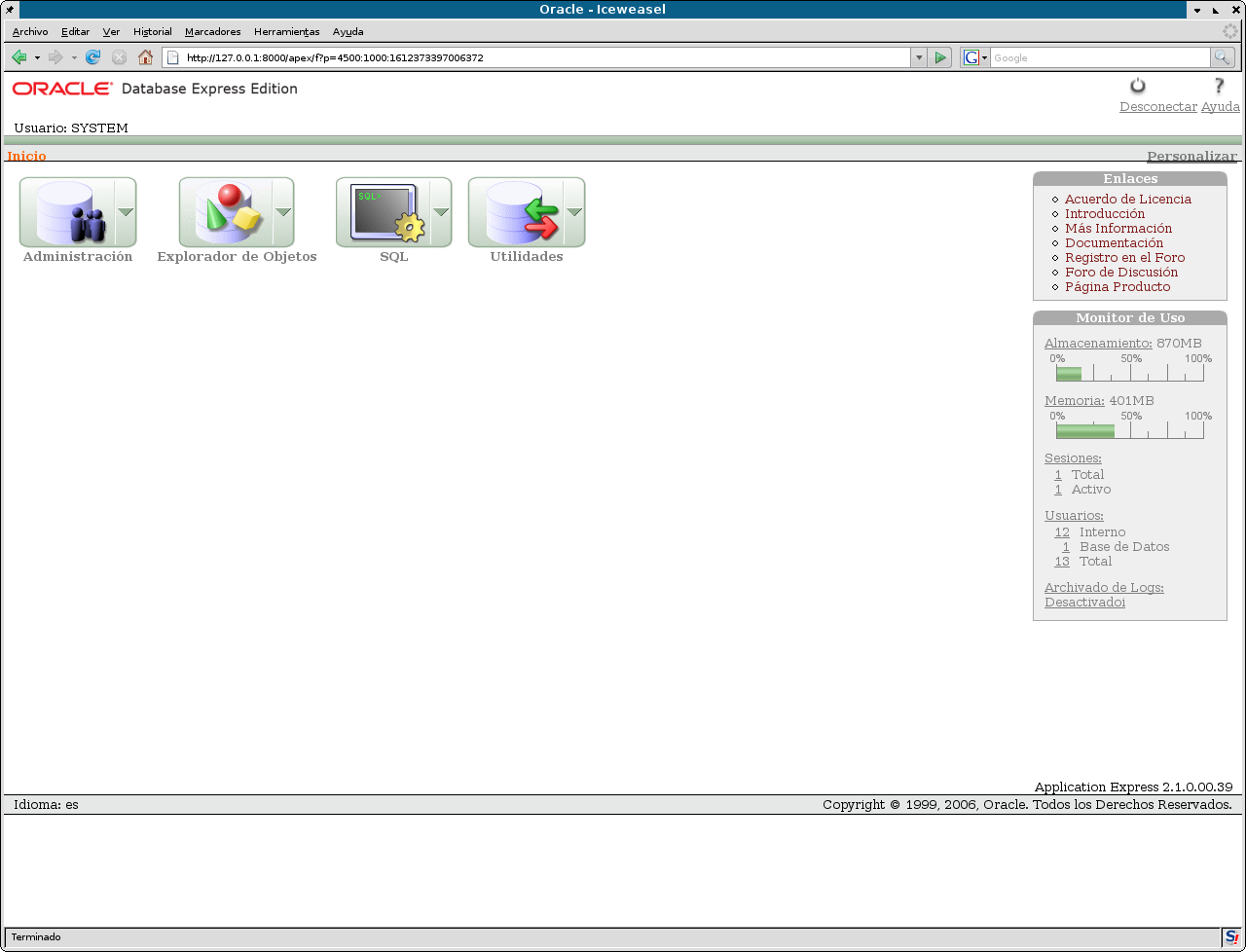Instalación y uso de oracle con linux
Por Paco Aldarias Raya
Impreso: 15 de diciembre 2007
Email: pacolinux arroba inicia punto es
Web: http://aldarias.es/pacodebian
Con Linux Debian. En Valencia (España)
El documento tiene version .html, y .pdf, cambiando en el navegador la parte final podrás
acceder a ambos.
Este documento es de libre reproducción siempre que se cite su fuente.
Realizado con: LATEX
Vamos a ver como instalar y usar oracle bajo linux.
Requiere 1GB SWAP pero como 500Mb funciona.
Se ha probado en un procesador AMD 1800Mz y funciona.
Descargar el archivo:
http://www.oracle.com/technology/software/products/database/xe/htdocs/102xelinsoft.html
Ejecutar la orden como root:
# dpkg -i oracle-xe-universal_10.2.0.1-1.0_i386.deb
Seleccionando el paquete oracle-xe-universal previamente no seleccionado.
(Leyendo la base de datos ...
204445 ficheros y directorios instalados actualmente.)
Desempaquetando oracle-xe-universal (de .../oracle-xe-universal_10.2.0.1-1.0_i386.deb.deb) ...
This system does not meet the minimum requirements for swap space. Based on
the amount of physical memory available on the system, Oracle Database 10g
Express Edition requires 1024 MB of swap space. This system has 502 MB
of swap space. Configure more swap space on the system and retry the installation.
Configurando oracle-xe-universal (10.2.0.1-1.0) ...
Executing Post-install steps...
You must run '/etc/init.d/oracle-xe configure' as the root user to configure the database.
Ejecutar:
# /etc/init.d/oracle-xe configure
Oracle Database 10g Express Edition Configuration
-------------------------------------------------
This will configure on-boot properties of Oracle Database 10g Express
Edition. The following questions will determine whether the database should
be starting upon system boot, the ports it will use, and the passwords that
will be used for database accounts. Press <Enter> to accept the defaults.
Ctrl-C will abort.
Specify the HTTP port that will be used for Oracle Application Express [8080]:8000
Specify a port that will be used for the database listener [1521]:
Specify a password to be used for database accounts. Note that the same
password will be used for SYS and SYSTEM. Oracle recommends the use of
different passwords for each database account. This can be done after
initial configuration:
Confirm the password:
Do you want Oracle Database 10g Express Edition to be started on boot (y/n) [y]:n
Starting Oracle Net Listener...Done
Configuring Database...Done
Starting Oracle Database 10g Express Edition Instance...Done
Installation Completed Successfully.
To access the Database Home Page go to "http://127.0.0.1:8000/apex"
El password introducido será para el usuario sys y system.
Añadir al final del fichero .bashrc las rutas indicadas.
$ nano $HOME/.bashrc
export PATH="$PATH:/usr/lib/oracle/xe/app/oracle/product/10.2.0/server/bin"
export ORACLE_HOME="/usr/lib/oracle/xe/app/oracle/product/10.2.0/server"
export ORACLE_SID="XE"
export NLS_LANG=`$ORACLE_HOME/bin/nls_lang.sh`
- Por Web:
Poner en el navegador: http://127.0.0.1:8000/apex
- Usuario: sys
- Password: micontraseña
Ver figura 1 de la página ![[*]](crossref.png) .
.
Figura 1:
Ventana Inicial de oracle en el navegador
|
|
- Por consola
$ sqlplus sys as sysdba
SQL*Plus: Release 10.2.0.1.0 - Production on Mié Dic 12 12:42:21 2007
Copyright (c) 1982, 2005, Oracle. All rights reserved.
Introduzca la contraseña:
Conectado a:
Oracle Database 10g Express Edition Release 10.2.0.1.0 - Production
SQL>
Crearemos el usuario paco:
SQL> ed paco.sql
-- Script de creación de usuario.
-- Crea el usuario paco
CREATE USER paco IDENTIFIED BY mipassword
DEFAULT TABLESPACE USERS TEMPORARY TABLESPACE
TEMP PROFILE DEFAULT QUOTA UNLIMITED ON USERS;
-- Damos todos los privilegios a admin
GRANT CREATE USER,CREATE SESSION, CONNECT,
CREATE TABLE,CREATE VIEW,CREATE TRIGGER,
CREATE PROCEDURE,CREATE SEQUENCE
TO paco;
COMMIT;
Lanzamos el script paco.sql:
SQL> @paco.sql
Salimos:
SQL> exit
Entramos como paco:
sqlplus paco/mipassword
-
Instalación y uso de oracle con linux
This document was generated using the
LaTeX2HTML translator Version 2002-2-1 (1.71)
Copyright © 1993, 1994, 1995, 1996,
Nikos Drakos,
Computer Based Learning Unit, University of Leeds.
Copyright © 1997, 1998, 1999,
Ross Moore,
Mathematics Department, Macquarie University, Sydney.
The command line arguments were:
latex2html oracle -split 0 -local_icons 1 -show_section_numbers -no_auto_link -no_navigation
The translation was initiated by Paco on 2007-12-15
Paco
2007-12-15
![[*]](crossref.png) .
.